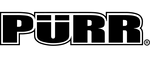How to Redeem Points
To view and spend your rewards points, follow the instructions below:
2. Once in your account, click the "Rewards" button in the lower left corner of your screen.

3. Under the "Points program", click "Get Rewards".
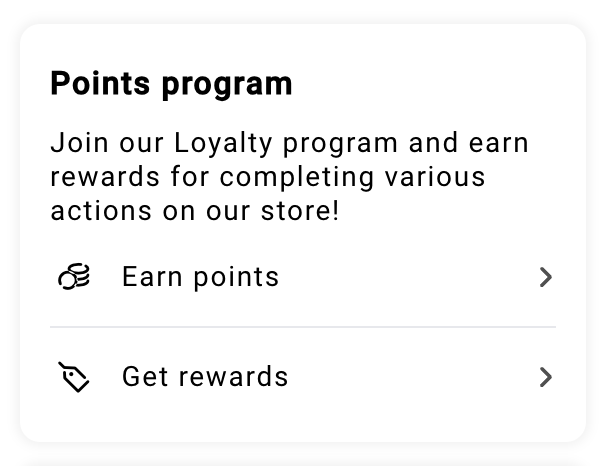
4. You'll see the reward options you can redeem based on the number of reward points available in your account. Click the "Redeem" button to select the reward you'd like to use.

5. Click the green check mark to confirm the reward you'd like to redeem.
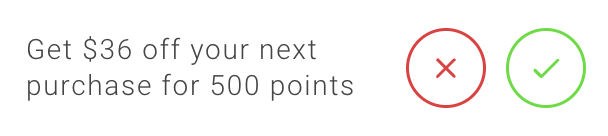
6. Once confirmed, you'll see a green success message at the top of the rewards list. Scroll to the bottom to obtain your coupon code. Click "Copy" and paste it into the "Discount code" field at checkout. You can revisit your coupon code at any time after you redeem it. Redeemed rewards are valid for 90 days from date of redemption.